ADX ADXDMGD17 Instruction Manual
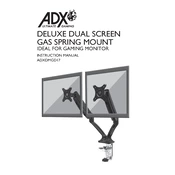
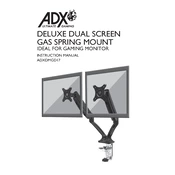
To install the ADX ADXDMGD17 mount on drywall, first locate the studs using a stud finder. Mark the positions where you will drill. Use a drill to create pilot holes for the screws, ensuring they align with the studs. Attach the mount using the appropriate screws and anchors provided in the package. Ensure all screws are tightly fastened.
You will need a stud finder, a drill with the appropriate drill bit, a screwdriver, a level, and a measuring tape for the installation of the ADX ADXDMGD17 mount. Make sure to have all tools ready before starting the installation.
The ADX ADXDMGD17 mount can support a maximum weight of 55 lbs (25 kg). Ensure that the device you are mounting does not exceed this weight limit to prevent damage or injury.
To adjust the viewing angle, gently tilt or swivel the mounted device in the desired direction. The ADX ADXDMGD17 is designed to offer a range of motion, allowing you to customize the viewing angle as needed. Be sure not to force the movement to avoid damaging the mount or the device.
If the mount feels loose, check all screws and bolts to ensure they are properly tightened. Verify that the mount is securely attached to the wall studs. If necessary, remove the mount and reinstall it, ensuring that all components are aligned and fastened correctly.
The ADX ADXDMGD17 mount is designed for indoor use. Exposure to outdoor elements such as rain, wind, and sun may lead to corrosion and deterioration of the mount. It is recommended to use this mount indoors only.
Regularly check the mount for any signs of wear or loosening. Tighten any loose screws or bolts as needed. Clean the mount with a soft, dry cloth to remove dust and debris. Avoid using harsh chemicals or abrasive materials for cleaning.
Yes, the ADX ADXDMGD17 can be installed on a brick wall. You will need a masonry drill bit and appropriate anchors designed for brick surfaces. Ensure that the anchor and screw specifications are suitable for the weight of the mount and the device being installed.
Use a level tool while marking the drilling points on the wall. Adjust the position of the mount as needed before fully tightening the screws. Double-check the level of the mount after installation to ensure it is correctly aligned.
If you lose a part, contact the manufacturer's customer service for assistance in obtaining a replacement part. Provide them with details about the missing part and your purchase to facilitate the process.