ADX ACHAIR19 FIREBASE A02 Instruction Manual
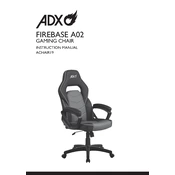
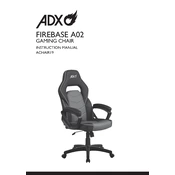
To connect the ADX ACHAIR19 FIREBASE A02 to your computer, use the provided USB cable. Plug one end into the chair's control panel and the other end into a USB port on your computer. Ensure the chair is powered on and the necessary drivers are installed.
First, check if the chair is properly plugged in and the power is on. Inspect the control panel for any error messages. If the problem persists, try resetting the chair by unplugging it for 10 seconds and then plugging it back in. If the issue continues, consult the user manual or contact customer support.
Use a soft, damp cloth to gently wipe the surface of the upholstery. Avoid using harsh chemicals or abrasive cleaners. For stubborn stains, a mild soap solution can be used. Always test any cleaning solution on a small, inconspicuous area first.
Ensure that the chair is not obstructed by any objects and that it is on a level surface. Check the power supply, as the reclining function is electrically operated. If everything seems fine and the chair still doesn't recline, the motor might need servicing.
The lumbar support on the ADX ACHAIR19 FIREBASE A02 can be adjusted using the controls located on the side of the chair. Use the up or down buttons to increase or decrease the support until it's comfortable for you.
Regularly check and tighten any loose screws or bolts. Keep the upholstery clean by wiping it with a damp cloth as needed. Periodically inspect the power cord and control panel for any signs of wear or damage. Follow the maintenance schedule in the user manual for optimal performance.
Yes, the ADX ACHAIR19 FIREBASE A02 can be used on carpeted floors. However, ensure that the chair is stable and does not tip over by adjusting the base if necessary. Use caution when reclining the chair to avoid any instability.
To reset the chair to its factory settings, locate the reset button on the control panel. Press and hold the button for 5 seconds until you hear a beep. The chair will restart, and all settings will return to their default values.
Check the connection between the control panel and the chair. Ensure that the chair is powered on and that there are no visible damages to the panel. Try resetting the chair by unplugging it and plugging it back in. If the issue persists, contact customer support.
To safely move the chair, ensure it is powered off and unplugged. Use the handles or designated lifting points to avoid straining the base or upholstery. If the chair is heavy, consider getting assistance to prevent injury or damage to the chair.