ADX ADXDMGS17 Instruction Manual
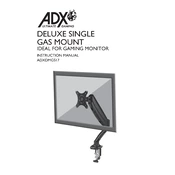
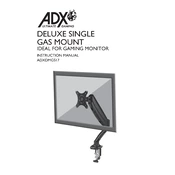
To install the ADX ADXDMGS17 mount on drywall, locate the studs using a stud finder. Align the mount with the studs and mark the drilling spots. Drill pilot holes and use the appropriate screws provided to secure the mount onto the wall. Ensure it is level before tightening completely.
The ADX ADXDMGS17 mount has a maximum weight capacity of 75 kg (165 lbs). Ensure that the wall and mounting hardware can support this weight to prevent damage or injury.
To adjust the tilt, locate the tilt adjustment screws on the mount. Loosen them slightly, tilt your display to the desired angle, and then tighten the screws to secure the position.
If the mount seems loose, check that all screws and bolts are tightened properly. Ensure that the mount is securely attached to the wall studs. If the issue persists, consider reinstalling the mount or consulting a professional.
The ADX ADXDMGS17 mount is designed for indoor use. Using it outdoors may expose it to elements that could cause corrosion or other damage, potentially compromising its integrity.
To clean the mount, use a soft, damp cloth to wipe away dust and debris. Avoid using harsh chemicals that could damage the finish. Regularly check for any signs of wear or loose components and tighten as necessary.
Yes, the ADX ADXDMGS17 mount allows for swivel adjustments. Gently push or pull the display to the desired angle. Make sure not to apply excessive force to avoid damaging the mount or display.
The ADX ADXDMGS17 mount is compatible with VESA-compliant displays ranging from 32 to 70 inches. Ensure your display's weight and size fall within the mount's specifications.
Use cable management solutions such as clips or ties to secure cables along the mount's structure. Ensure there is enough slack for movement without pinching or straining the cables.
If the display is not level, verify that the mount itself is installed level using a spirit level. Adjust the mount or display brackets as necessary. Re-tighten all screws and bolts after adjustments.