ADX ADXDMGT17 Instruction Manual
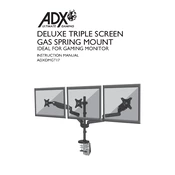
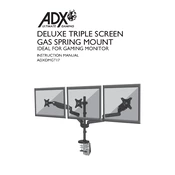
To install the ADX ADXDMGT17 Mount on drywall, locate the studs using a stud finder and mark their positions. Drill pilot holes into the studs, align the mount bracket with these holes, and use the appropriate screws to secure the mount to the wall. Ensure the mount is level before tightening all screws.
The ADX ADXDMGT17 Mount can support a maximum weight of 75 kg (165 lbs). Ensure the wall and mounting hardware can support this weight before installation.
To adjust the tilt, loosen the tilt adjustment knob, set the desired angle, and tighten the knob to secure it. For swivel adjustments, gently push or pull the mounted device to the desired position. Ensure all adjustments are done slowly to prevent damage.
If the mount feels loose, check that all screws are tightened securely. Ensure that the mount is properly attached to wall studs. If the problem persists, inspect for damaged screws or wall anchors and replace them if necessary.
The ADX ADXDMGT17 Mount is designed for indoor use only. For outdoor installations, use mounts specifically designed to withstand outdoor conditions.
Regularly check the mount for any signs of wear or loosening screws. Clean the mount with a soft, damp cloth to remove dust and debris. Avoid using harsh chemicals that might damage the finish.
Yes, the ADX ADXDMGT17 Mount includes a cable management system. Use the clips and channels provided to route cables neatly along the mount to maintain a tidy appearance.
You will need a drill, a screwdriver, a stud finder, a level, and a measuring tape for the installation. Having a pencil or marker for marking positions can also be helpful.
Use a level tool to check the alignment of the TV after mounting. Adjust the bracket as necessary before fully tightening the screws. It is advisable to have someone assist in holding the TV during this process.
Ensure the tilt adjustment knob is fully tightened. If the issue persists, inspect for any worn components in the tilt mechanism and consider contacting customer support for replacement parts.