ADX Firepower M05 ADXM0519 Instruction Manual
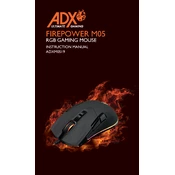
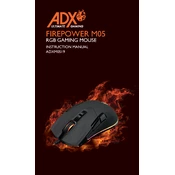
To change the DPI settings on the ADX Firepower M05 ADXM0519 Mouse, use the DPI button located just below the scroll wheel. Pressing this button will cycle through the preset DPI settings. You can customize these settings further using the mouse software.
If your ADX Firepower M05 mouse is not recognized, try the following steps: 1) Unplug and then reconnect the mouse to a different USB port. 2) Check for driver updates via Device Manager. 3) Restart your computer. 4) Test the mouse on another computer to rule out hardware issues.
Customizing the buttons on the ADX Firepower M05 Mouse can be done through its dedicated software. Download and install the software from the manufacturer's website, then use it to assign new functions to the mouse buttons.
If the cursor is jumping or not tracking smoothly, ensure the sensor on the bottom of the mouse is clean and free from obstructions. Additionally, try using the mouse on a different surface or mouse pad. Updating the mouse driver may also resolve the issue.
To perform a factory reset on the ADX Firepower M05 Mouse, locate the reset button, usually found beneath the mouse, and press it using a small pin or paperclip. Hold the button for 5 seconds and then release. Your mouse settings will revert to default.
The polling rate refers to how often the mouse reports its position to the computer, measured in Hz. To adjust the polling rate, use the mouse's software, where you can select the desired polling rate for your gaming or work needs.
Yes, the ADX Firepower M05 Mouse can be used on a Mac system. However, the customization software may not be available for macOS, limiting the ability to reprogram buttons or adjust advanced settings. Basic functions should work without issue.
To update the firmware, first, download the latest firmware update utility from the manufacturer's website. Connect your mouse to the computer, run the utility, and follow the on-screen instructions to complete the update process.
The ADX Firepower M05 Mouse uses an optical sensor, which provides accurate and responsive tracking suitable for both gaming and general use. Optical sensors perform best on non-glossy, even surfaces.
To clean your ADX Firepower M05 Mouse, turn off and unplug the mouse, then use a soft, lint-free cloth slightly dampened with water to wipe the surface. Use a cotton swab to gently clean around the sensor and buttons. Avoid using harsh chemicals.