ADX Firepower M04 ADXM0419 Instruction Manual
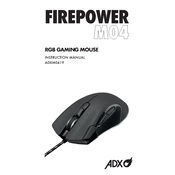
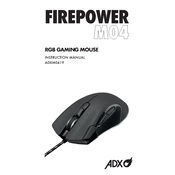
To set up your ADX Firepower M04 Mouse, connect the USB receiver to your computer's USB port. Turn on the mouse using the switch on the bottom. The device should automatically pair with the receiver.
Ensure the USB receiver is properly connected. Try using a different USB port. Replace the batteries in the mouse or recharge if applicable. Restart your computer and try again.
Download and install the ADX software from the official website. Open the software and navigate to the 'Button Configuration' section to customize the mouse buttons.
Use a soft, dry cloth to gently wipe the surface of the mouse. For stubborn dirt, slightly dampen the cloth with water. Avoid using harsh chemicals or submerging the mouse in water.
Visit the ADX support website and download the latest firmware update. Follow the instructions provided to install the update using the ADX software.
Check for dust or debris on the optical sensor. Clean the sensor with a dry cloth. Make sure you are using the mouse on a suitable surface, such as a mouse pad.
Press the DPI button located on the top of the mouse. Each press will cycle through the preset DPI settings. Use the ADX software for more detailed adjustments.
The ADX Firepower M04 Mouse is compatible with Windows 7, 8, 10, and 11, as well as macOS 10.12 and later versions.
Turn off the mouse when not in use. Reduce the polling rate and DPI settings if not needed. Ensure the mouse firmware is updated to the latest version.
Check for firmware updates that might address the issue. Ensure no debris is preventing the buttons from functioning. If the problem persists, contact ADX customer support for further assistance.