ADX Firepower H02 AFPH0219 Instruction Manual
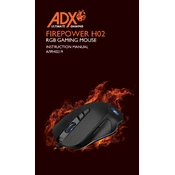
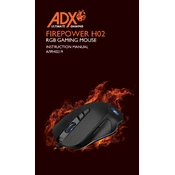
To set up the ADX Firepower H02 AFPH0219 Mouse, plug the USB connector into your computer's USB port. The drivers should install automatically. If not, visit the manufacturer's website to download the necessary drivers.
Ensure the mouse is securely connected to the USB port. Try a different USB port or another computer to rule out port issues. Clean the sensor area with a soft cloth to remove any debris that might be obstructing the sensor.
Download the ADX Firepower customization software from the manufacturer's website. Install it and use the interface to assign functions to each button according to your preference.
Erratic cursor movement can be caused by a dirty sensor or surface. Clean the mouse sensor and ensure you are using the mouse on a suitable surface such as a mouse pad. Avoid reflective or uneven surfaces.
Use a soft, slightly damp cloth to clean the exterior of the mouse. Avoid using harsh chemicals. Clean the sensor area regularly to ensure optimal performance. Always disconnect the mouse from the computer before cleaning.
Check the manufacturer's website for any available firmware updates. Download the update file and follow the instructions provided to apply the update using the customization software.
First, check if the mouse is properly connected to the computer. Try reinstalling the drivers by disconnecting the mouse, uninstalling the drivers, and reconnecting it. If the issue persists, test the mouse on another computer to determine if it's a hardware problem.
Use the DPI button on the mouse to cycle through the preset DPI settings. For more precise adjustments, use the ADX Firepower customization software to set your preferred DPI levels.
Yes, the ADX Firepower H02 AFPH0219 Mouse is compatible with Mac computers. However, the customization software may only be available for Windows, so button customization might be limited on macOS.
Check for any debris or obstructions in the scroll wheel. Clean it gently using compressed air or a soft brush. If the problem persists, try using the mouse on another device to determine if the issue is with the hardware.