ADX Firebase A01 ACHFBA0119 Instruction Manual
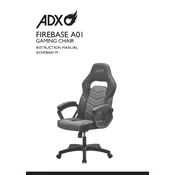
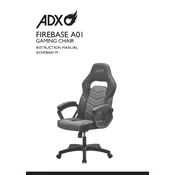
Start by laying out all the parts and tools required for assembly. Follow the step-by-step instructions provided in the user manual, ensuring each part is securely fastened before moving to the next step.
Check all the screws and bolts to ensure they are tightened properly. If the wobbling persists, disassemble the affected parts and reassemble them to ensure correct alignment.
Locate the height adjustment lever under the seat. Pull the lever up while seated to lower the chair, or stand and pull the lever to raise it to the desired height.
Regularly check and tighten any loose screws or bolts. Clean the chair with a damp cloth and mild detergent to keep it in good condition. Avoid using harsh chemicals.
Ensure the recline lever is fully engaged in the locking position. If the problem persists, inspect the mechanism for any visible damage or obstructions and contact customer support if necessary.
Yes, the wheels can be replaced. Ensure you purchase compatible replacement wheels and follow the instructions in the user manual for proper installation.
Check the screws that attach the armrests to the chair and tighten them using the appropriate tool. If the problem continues, consider replacing the screws with new ones.
Use a vacuum cleaner with an upholstery attachment to remove dust and debris. For stains, use a cloth dampened with water and mild detergent, gently blotting the area.
Yes, the chair features adjustable lumbar support. Use the knob located on the backrest to increase or decrease the support to your comfort level.
Apply a silicone-based lubricant to the moving parts of the chair, such as the joints and wheels, to reduce friction and eliminate squeaks.