ADX AFSH06T22 FIRESTORM H06 Instruction Manual
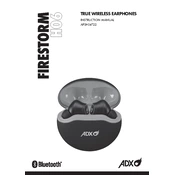
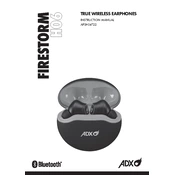
To pair your ADX AFSH06T22 FIRESTORM H06 Earphones, turn on the earphones and put them in pairing mode by holding the power button until the LED flashes. Then, open the Bluetooth settings on your device, select "ADX FIRESTORM H06" from the list, and connect.
Ensure the charging cable is properly connected to a power source and the earphones. Check for any debris in the charging port. If the problem persists, try using a different cable or power source.
To reset your earphones, press and hold both the volume up and volume down buttons simultaneously for about 10 seconds until the LED indicator flashes. This will reset the device to factory settings.
Poor sound quality can be caused by a weak Bluetooth connection or interference. Ensure that your device is within range and there are no obstructions. Additionally, check if the earphone tips are fitted properly in your ears.
Currently, the ADX AFSH06T22 FIRESTORM H06 Earphones do not support firmware updates. However, always check the manufacturer's website for any updates or news regarding firmware capabilities.
The ADX AFSH06T22 FIRESTORM H06 Earphones are water-resistant but not waterproof. They can withstand light rain but should not be submerged or exposed to heavy rain.
To extend battery life, lower the volume, turn off the earphones when not in use, and avoid exposing them to extreme temperatures. Regularly charging before the battery is completely drained can also help prolong battery lifespan.
First, ensure the earphones are charged. If they still won't turn on, perform a reset by holding the power button for 15 seconds. If the issue persists, contact customer support.
Use a soft, dry cloth to clean the outer parts of the earphones. For the ear tips, remove them and wash with mild soap and water, ensuring they are completely dry before reattaching. Avoid using sharp objects or abrasive materials.
The ADX AFSH06T22 FIRESTORM H06 Earphones do not support multipoint connectivity, meaning they can only be connected to one device at a time.