ADX AFSH0515 FIRESTORM H05 Instruction Manual
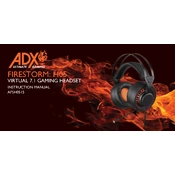
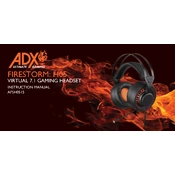
To connect the ADX AFSH0515 FIRESTORM H05 headset to your computer, plug the 3.5mm audio jack into the audio output port on your computer. If your headset features a USB connection, plug it into an available USB port.
Ensure the microphone is not muted on the headset or in your operating system's sound settings. Check that the microphone is plugged in correctly and that the correct input device is selected in your computer's sound settings.
The volume on the ADX AFSH0515 can usually be adjusted using the in-line volume control on the headset cable or through your computer's sound settings.
Yes, the ADX AFSH0515 is compatible with most gaming consoles that support 3.5mm audio jacks, including Xbox and PlayStation.
To clean your ADX AFSH0515, gently wipe the exterior with a damp cloth. Avoid using harsh chemicals. For the ear pads, use a dry cloth to remove dust and debris.
Check the connection to ensure it is secure. Test the headset on another device to rule out device-specific issues. If the problem persists, consider adjusting the sound settings or updating the audio drivers.
Yes, the ear pads on the ADX AFSH0515 are replaceable. You can purchase compatible replacement pads from authorized retailers or the manufacturer's website.
Ensure that the headset is properly connected to the audio source. Check the sound settings on your device to confirm that the headset is selected as the output device.
Refer to the warranty information included with your purchase or visit the manufacturer's website and enter your product's serial number to check warranty status.
Store the headset in a cool, dry place away from direct sunlight. If possible, use a headset stand or case to prevent damage and tangling of cables.