ADX AFPV0316 FIREPOWER V03 Instruction Manual
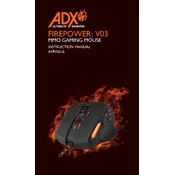
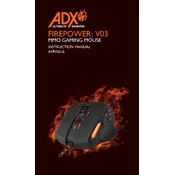
To connect the ADX AFPV0316 FIREPOWER V03 Mouse, plug the USB connector into an available USB port on your computer. The operating system should automatically detect and install the necessary drivers.
If the mouse is not responding, try reconnecting it to a different USB port, restarting your computer, or checking if there are any driver updates available for your operating system.
You can customize the mouse buttons using the software provided by ADX. Download and install the software from the official website, and follow the on-screen instructions to assign different functions to each button.
Regularly clean the mouse using a soft, dry cloth to remove dust and debris. Avoid using liquids. Check the cable for any signs of wear and ensure the USB connection is free from obstructions.
You can adjust the DPI settings through the DPI button located on top of the mouse. Press the button to cycle through the available DPI settings. For more precise control, use the ADX software to fine-tune the DPI options.
Yes, the ADX AFPV0316 FIREPOWER V03 Mouse is compatible with Mac systems. However, the customization software is primarily designed for Windows, so button remapping might require third-party applications on macOS.
Check if the USB port is functioning by testing another device. Ensure the mouse cable is intact and not damaged. Try using the mouse on a different computer to rule out hardware issues.
The ADX AFPV0316 FIREPOWER V03 Mouse is generally compatible with Linux systems as a plug-and-play device, though the customization software is not available for Linux.
Ensure the surface you're using the mouse on is suitable, such as a mouse pad. Clean the optical sensor with a dry cloth to remove any dirt or debris that might obstruct its function.
To update the firmware, download the latest version from the ADX official website and follow the provided instructions. Ensure the mouse is connected during the update process to avoid interruptions.