ADX AFFFV0119 FIREFIGHT V01 Instruction Manual
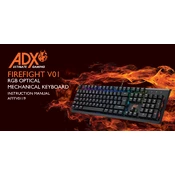
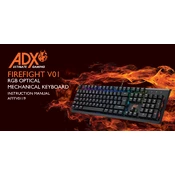
To connect the ADX AFFFV0119 FIREFIGHT V01 Keyboard, simply plug the USB connector into an available USB port on your computer. The keyboard is plug-and-play, so no additional drivers are required.
First, ensure that the keyboard is properly connected to the computer. If the issue persists, try using the keyboard on another computer to rule out a hardware failure. You can also clean the affected keys to remove any debris or dust.
To customize the backlighting, use the function (FN) key in combination with the designated backlighting keys to cycle through colors and effects. Refer to the user manual for specific key combinations.
Unplug the keyboard from your computer. Use a soft, slightly damp cloth to wipe the keys and surfaces. Avoid using harsh chemicals or submerging the keyboard in water. Use compressed air to remove debris from between the keys.
The ADX AFFFV0119 FIREFIGHT V01 Keyboard is primarily designed for use with PCs but may be compatible with some gaming consoles that support USB keyboards. Check the console's user manual for compatibility information.
Ensure the keyboard is firmly connected to the USB port. Try restarting your computer or connecting the keyboard to another USB port. Check for software updates that might affect keyboard functionality.
Yes, the ADX AFFFV0119 Keyboard may include a Windows key lock function. Use the FN key in combination with the Windows key to enable or disable this feature. Consult the user manual for precise instructions.
Check the connection to ensure the keyboard is firmly plugged in. Use the FN key and backlight control keys to toggle the backlight. If the issue continues, test the keyboard on another device or contact customer support.
Key reassignment may be possible using third-party software, particularly for gaming purposes. However, the keyboard does not come with proprietary software for key reassignment.
The ADX AFFFV0119 Keyboard does not typically require firmware updates. For any available updates, visit the manufacturer's website and follow the provided instructions.