ADX AFFFA0316 FIREFIGHT A03 Instruction Manual
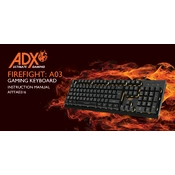
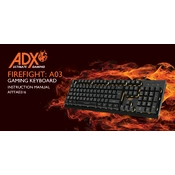
To connect the ADX AFFFA0316 FIREFIGHT A03 Keyboard, plug the USB connector into an available USB port on your computer. The operating system should automatically recognize and install the necessary drivers.
If certain keys are not responding, try unplugging the keyboard and plugging it back in. If the issue persists, check the keyboard settings in your operating system to ensure no key mappings are altered. You may also try connecting the keyboard to another computer to rule out hardware issues.
To clean your keyboard, disconnect it from your computer. Use compressed air to remove dust and debris between the keys. For deeper cleaning, gently wipe the surface with a damp cloth (avoid excess moisture) and a mild cleaning solution.
Yes, the ADX AFFFA0316 FIREFIGHT A03 Keyboard is compatible with Mac computers. However, some function keys may have different operations, and you might need to adjust keyboard settings in macOS.
To enable or disable the backlight on your keyboard, press the dedicated backlight button (often labeled with a lightbulb icon) or use the function key combination provided in the keyboard's manual.
First, try connecting the keyboard to a different USB port. Ensure the USB port is functional by testing with other devices. Restart your computer and check for driver updates. If the issue persists, try the keyboard on another computer to determine if the problem is with the keyboard or the computer.
Yes, you can customize key functions using third-party software or built-in OS features like Windows' Keyboard Properties or macOS's Keyboard Shortcuts settings.
To update the firmware, visit the manufacturer's website to download the latest firmware version. Follow the instructions provided in the download to install the update on your keyboard.
If the backlight is flickering, check the connection of the keyboard and ensure it is securely plugged into the USB port. Try changing the USB port or restarting your computer. Updating the keyboard's firmware may also resolve this issue.
To lock or unlock the function keys, use the Fn Lock feature which is commonly toggled by pressing the Fn key along with the Esc key. Refer to your keyboard manual for specific instructions if this combination does not work.