ADX ADXMK0318 FIREFIGHT H02 Instruction Manual
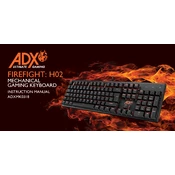
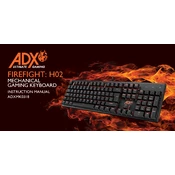
To set up your ADX ADXMK0318 FIREFIGHT H02 Keyboard, connect it to your computer using the supplied USB cable. The keyboard should be automatically recognized by most operating systems. If additional drivers are needed, visit the manufacturer's website to download them.
Ensure that the keyboard is properly connected to the computer. Try using a different USB port. If the issue persists, check for driver updates or reinstall the keyboard drivers. Cleaning the keyboard to remove dust or debris may also resolve the issue.
Yes, the ADX ADXMK0318 Keyboard allows for RGB customization. You can use the manufacturer's software to change lighting patterns, colors, and effects to suit your preferences.
To perform a factory reset, usually holding down a specific key combination like 'Fn' + 'Esc' for a few seconds is required. Check the user manual for the exact instructions relevant to your model.
Unplug the keyboard before cleaning. Use a can of compressed air to remove loose debris and dust. For deeper cleaning, gently remove the keycaps with a keycap puller and clean with a damp cloth. Allow everything to dry completely before reassembling.
Download the latest firmware from the manufacturer's website. Follow the instructions provided in the firmware update tool, usually involving connecting the keyboard to the computer and running the update program.
Try connecting the keyboard to a different USB port. Ensure your operating system is up to date and check Device Manager for any error messages. Reinstalling or updating the keyboard drivers might resolve the issue.
Yes, the ADX ADXMK0318 Keyboard is generally compatible with Mac operating systems. However, some features like software customization may be limited compared to Windows.
To lock the function keys, press the 'Fn' key along with the 'Esc' key to toggle the function key lock. This feature allows you to use the function keys without pressing 'Fn' each time.
Check the keyboard software to ensure lighting settings are correctly configured. Restart your computer and try a different USB port. If the problem persists, reinstall the keyboard software and drivers.