ADX ADXMK0218 FIREFIGHT MK02 Instruction Manual
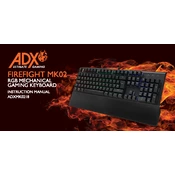
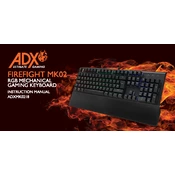
To set up the ADX ADXMK0218 FIREFIGHT MK02 Keyboard, plug the USB connector into an available USB port on your computer. The keyboard should be automatically recognized and ready for use without the need for additional drivers.
If some keys are not responding, try unplugging the keyboard and connecting it to a different USB port. Ensure that no debris is stuck under the keys. If the issue persists, try restarting your computer or testing the keyboard on another device to rule out hardware issues.
To customize the RGB lighting, use the dedicated software provided by ADX, which can be downloaded from their official website. The software allows you to change lighting effects, colors, and brightness settings.
Yes, the ADX ADXMK0218 FIREFIGHT MK02 Keyboard features a 'Game Mode' function, which can be activated by pressing the 'FN' key along with the Windows lock key. This will disable the Windows key to prevent accidental interruptions during gaming.
Regular maintenance includes gently cleaning the keyboard with a soft, dry cloth to remove dust and debris. Avoid using harsh chemicals. For a deeper clean, use compressed air to blow out particles from between the keys.
To perform a factory reset, hold down the 'ESC' key and plug the keyboard back into the USB port. Continue holding the 'ESC' key for about 5 seconds until the keyboard lights flash, indicating that the reset is complete.
Yes, the ADX ADXMK0218 FIREFIGHT MK02 Keyboard can be used with a Mac computer. However, some function keys may not be fully compatible with macOS, and customization software might only be available for Windows.
If the backlight stops working, first check the keyboard's lighting settings using the dedicated software. Ensure the keyboard is properly connected and try restarting the computer. If the problem persists, consider contacting ADX support for further assistance.
To update the firmware, download the latest firmware update from the ADX official website. Follow the provided instructions to install the update using the ADX software, ensuring the keyboard remains connected during the process.
The ADX ADXMK0218 FIREFIGHT MK02 Keyboard is not specifically designed to be spill-resistant. It is advisable to keep liquids away from the keyboard to avoid potential damage.