ADX ADXH0318 FIRESTORM H03 Instruction Manual
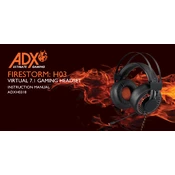
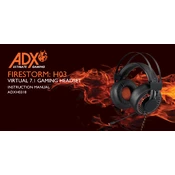
To connect the ADX ADXH0318 FIRESTORM H03 headset to your PC, plug the USB connector into an available USB port on your computer. The headset should be automatically recognized and configured by your operating system.
Ensure that the microphone is not muted and is selected as the default recording device in your system's audio settings. You can check and adjust these settings in the sound control panel of your operating system.
The ADX ADXH0318 FIRESTORM H03 headset features an in-line volume control. Use the volume wheel on the cable to adjust the sound level to your preference.
First, ensure that all connections are secure. Next, check your sound settings to make sure the sound output is set to the correct device. If the issue persists, try using a different USB port or test the headset on another device.
Yes, the headset can be used with gaming consoles that support USB audio devices. Simply connect the USB to the console's USB port and adjust the audio settings as needed.
Use a soft, dry cloth to clean the exterior of the headset. Avoid using any liquid cleaners. To maintain the headset, store it in a dry, cool place when not in use and avoid exposing it to extreme temperatures.
This could be due to a faulty connection. Check that the USB connector is securely plugged in. If the issue persists, try testing the headset on another device to rule out device-specific problems.
Visit the manufacturer's website to check for the latest driver updates for your headset. Download and install the drivers following the provided instructions. Ensure your device is connected during the update process.
Store the headset in a clean, dry place away from direct sunlight and dust. Using a dedicated headset stand or a storage case can also help prevent physical damage.
Check your audio settings to ensure the highest quality output is selected. You can also use sound enhancement software to tailor audio profiles according to your preference.