Advent MAXISHRED-200 UK Instruction Manual
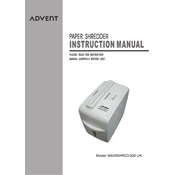
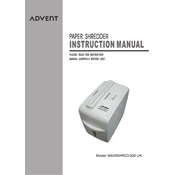
To set up your Advent MAXISHRED-200, remove all packaging materials, place it on a stable surface, and plug it into a standard UK power outlet. Ensure the shredder is in the "Off" position before connecting.
If the shredder jams, switch it off and unplug it. Use the reverse function to back the paper out, remove any excess paper, and try again. Regularly oil the blades to prevent future jams.
To maintain optimal performance, regularly oil the shredder blades, empty the waste bin before it gets full, and avoid overloading the shredder beyond its sheet capacity.
The shredder blades should be oiled every 30 minutes of continuous use or at least once a month. Use shredder oil and apply it directly onto a sheet of paper before shredding it.
If the shredder overheats, switch it off and unplug it. Allow it to cool for at least 30 minutes before resuming use. Ensure you are not exceeding the recommended operating time.
To safely dispose of shredded waste, turn off and unplug the shredder before removing the bin. Empty the contents into a recycling bag or bin that accepts shredded paper.
Yes, the Advent MAXISHRED-200 is capable of shredding credit cards and CDs. Be sure to insert them into the designated slot for non-paper materials.
To prevent paper jams, do not exceed the recommended sheet capacity, remove staples and paper clips, and ensure paper is fed straight into the feeder. Regularly oiling the blades will also help.
If the shredder does not start, check if it is plugged in and the power switch is on. Ensure the waste bin is correctly installed, as some models have a safety feature preventing operation if the bin is not in place.
To clean the exterior, unplug the shredder and use a damp cloth to wipe down the surface. Avoid using abrasive cleaners or solvents, as they may damage the finish.