Advent AKBMM14 Instruction Manual
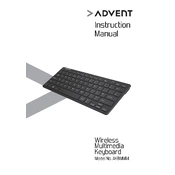
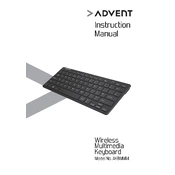
To connect your Advent AKBMM14 Keyboard, plug the USB connector into an available USB port on your computer. The system should automatically recognize the keyboard and install any necessary drivers.
First, ensure that the keyboard is properly connected to the computer. Try connecting it to a different USB port. If the issue persists, restart your computer. If the problem continues, check for driver updates or try using the keyboard on another computer to determine if the issue is with the keyboard or the computer.
To clean your keyboard, first unplug it from the computer. Use a can of compressed air to remove any dust or debris between the keys. For surface cleaning, use a damp cloth with a small amount of mild detergent, but avoid getting moisture into the keyboard's internals.
The Advent AKBMM14 Keyboard is primarily designed for Windows PCs, but it can also work with Mac computers. However, some function keys may not operate as expected without additional configuration or third-party software.
Check to make sure the correct keyboard layout is selected in your operating system's settings. For Windows, go to Settings > Time & Language > Language and ensure the correct layout is chosen. For Mac, go to System Preferences > Keyboard > Input Sources.
Customization of function keys may require third-party software, as the Advent AKBMM14 does not come with its own software for customization. You can use applications such as AutoHotkey for Windows to remap keys according to your needs.
Intermittent disconnections can be caused by loose connections or faulty USB ports. Try using a different USB port or cable. If the issue persists, test the keyboard on another computer to determine if the problem lies with the keyboard or the computer hardware.
The Advent AKBMM14 Keyboard is primarily designed for use with computers. Compatibility with gaming consoles depends on the console's support for USB keyboards. Check your console's documentation to see if it supports external keyboards.
The Advent AKBMM14 Keyboard does not have backlighting features. If you are referring to indicator lights for num lock, caps lock, or scroll lock, ensure the keyboard is properly connected and check the system settings to ensure these features are enabled.
The Advent AKBMM14 Keyboard does not have a factory reset function. If you experience persistent issues, try troubleshooting steps such as reconnecting the keyboard, updating drivers, or testing it on another device.