Acura TL Tech 2014 Advanced Guide
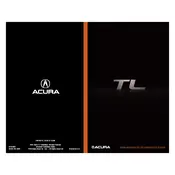
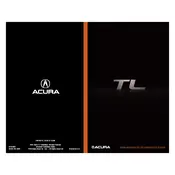
To reset the maintenance light, turn the ignition to the "ON" position (do not start the engine). Use the steering wheel buttons to navigate the menu and select "Vehicle Settings." Scroll to "Maintenance Info" and select "Reset." Confirm by selecting "Yes" to reset the maintenance light.
The recommended tire pressure for the 2014 Acura TL Tech Sedan is usually 32 psi for both front and rear tires. However, always check the sticker located on the driver's side door jamb for the manufacturer's specifications.
To pair your phone, enable Bluetooth on your phone. In the car, press the "Phone" button, then use the interface dial to select "Phone Setup" and "Bluetooth Setup." Select "Add New Device" and follow the on-screen instructions to complete the pairing process.
For the 2014 Acura TL Tech Sedan, it is recommended to use 5W-20 synthetic motor oil. Consult your owner's manual for specific recommendations and ensure the oil meets Acura's standards.
To replace a headlight bulb, turn off the engine and open the hood. Disconnect the battery for safety. Locate the back of the headlight assembly, remove the cover, and disconnect the electrical connector. Remove the old bulb, install the new one, and reassemble everything in reverse order.
If the AC is not blowing cold air, check the refrigerant levels as they might be low. Inspect the AC compressor and ensure it's engaging. Also, check for any blown fuses related to the AC system. If needed, consult a professional technician for a thorough diagnosis.
To update the navigation system, visit the Acura navigation update website and purchase the latest map update. Follow the instructions to download the update onto a USB drive. Insert the USB drive into the vehicle's USB port and follow the on-screen prompts to install the update.
If the key fob is not working, first replace the battery in the key fob. If it still does not work, try reprogramming the fob. If problems persist, consult your dealer as there may be an issue with the vehicle's keyless entry system.
It is generally recommended to change the transmission fluid every 30,000 to 60,000 miles under normal driving conditions. Check your owner's manual for Acura's specific recommendations based on your driving habits.
The 2014 Acura TL Tech Sedan is not specifically designed for towing and does not have an official towing capacity. It is recommended to avoid using this vehicle for towing purposes to prevent potential damage.