Acura TL Tech 2013 Advanced Guide
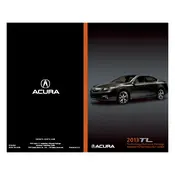
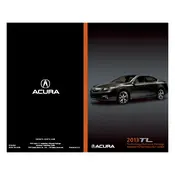
To reset the maintenance light, turn the ignition to the "ON" position without starting the engine. Navigate to the vehicle's information display using the "SELECT" button on the steering wheel. Select "Maintenance Info," then press and hold the "SELECT" button until the maintenance reset options appear. Choose "Reset" and confirm.
The recommended oil for the 2013 Acura TL Tech is 5W-20 synthetic oil. Always check the owner's manual for any specific recommendations and ensure the oil meets the API certification.
To pair your phone, ensure Bluetooth is enabled on your device. On the vehicle's navigation screen, select "Phone" and then "Phone Setup." Choose "Add New Device," and follow the prompts on the screen. Your phone should display "HandsFreeLink," which you should select to complete pairing.
The recommended tire pressure for the 2013 Acura TL Tech is typically 32 psi for both front and rear tires. Always verify using the placard located on the driver's side door jamb.
To replace the cabin air filter, open the glove box and remove the damper arm. Press the sides of the glove box inward to release it from its hinges. Locate the cabin air filter cover, remove it, and take out the old filter. Insert the new filter, ensuring the airflow direction is correct, then reassemble.
If the navigation system isn't updating, ensure the map disc is correctly inserted in the system. If it is, the disc might be outdated. Contact an Acura dealer for the latest map update or consider visiting the Acura website for more information on updates.
If the audio system isn't working, first check the fuse related to the audio system. Ensure the volume isn't muted or turned down. If using external devices, confirm the connections are secure. If the problem persists, a system reset or professional diagnosis may be needed.
If the check engine light is on, ensure the gas cap is tightly secured, as a loose cap can trigger the light. If the light remains on, a diagnostic tool or a visit to a mechanic may be necessary to determine the specific issue.
To access the spare tire, open the trunk and lift the floor panel. The spare tire is located beneath the panel. Remove any securing bolts to release the spare tire from its holder.
To improve fuel efficiency, ensure regular maintenance is performed, including oil changes and air filter replacements. Maintain proper tire pressure, drive at steady speeds, and avoid rapid acceleration. Removing excess weight and using cruise control on highways can also help.