Acura TL 2011 Advanced Guide
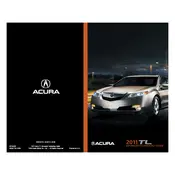
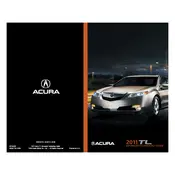
To reset the maintenance light, turn the ignition to the ON position without starting the engine. Use the trip button to navigate to the oil life screen. Hold the button for 10 seconds until the oil life reset mode appears, then release and press again for 5 seconds until the display shows "Reset Completed."
The recommended engine oil for a 2011 Acura TL is 5W-20. It is best to use synthetic oil for optimal performance and engine longevity.
Ensure Bluetooth is enabled on your phone and that it is discoverable. On the Acura TL, navigate to the Bluetooth settings and remove any existing connections. Retry pairing by selecting "Add Bluetooth Device" and follow the prompts.
It is recommended to change the transmission fluid every 30,000 to 60,000 miles under normal driving conditions. Check the owner's manual for specifics based on your driving habits.
The recommended tire pressure for the 2011 Acura TL is 33 psi for both front and rear tires. Always check the tire pressure when the tires are cold.
To improve fuel efficiency, ensure regular maintenance such as oil changes and air filter replacements. Drive conservatively, maintaining steady speeds and avoiding rapid acceleration. Properly inflate tires and reduce unnecessary weight from the vehicle.
A rough idle could be caused by various issues such as dirty fuel injectors, a clogged air filter, or faulty spark plugs. Check these components and consider a professional diagnostic if the issue persists.
To replace the cabin air filter, open the glove box and remove the dampener arm. Press in on both sides of the glove box to release it completely. Remove the filter cover by pressing the tabs and slide the old filter out. Insert the new filter and reassemble in reverse order.
Squeaky brakes can be caused by worn brake pads, moisture on the rotors, or debris caught between the pads and rotors. Inspect the brake pads for wear and clean any debris. If the issue persists, consult a mechanic.
To program the HomeLink system, press and hold the desired HomeLink button and the remote control button simultaneously until the indicator light changes from slow to rapid blinking. Release both buttons and press the HomeLink button again to test.