Acura RDX Tech 2013 Advanced Guide
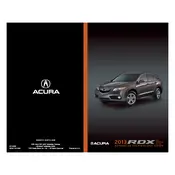
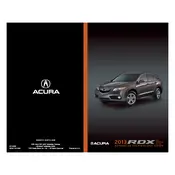
The recommended maintenance schedule for the 2013 Acura RDX Tech includes oil changes every 7,500 miles, tire rotations every 5,000-7,500 miles, and major service at 30,000-mile intervals. Always refer to the owner's manual for detailed information.
To reset the maintenance light, turn the ignition to the ON position (do not start the engine), press the Select/Reset knob repeatedly until the engine oil life is displayed, then press and hold the knob until the display begins to blink. Release and hold the knob again until the oil life resets to 100%.
The 2013 Acura RDX Tech typically requires 5W-20 synthetic oil. However, it's crucial to check the owner's manual or consult with a dealer for the most accurate information based on your driving conditions.
Start by checking the fuse for the navigation system. If it's intact, try resetting the system by holding down the power button for several seconds. If problems persist, a software update may be needed, which can be done at a dealership.
First, check the battery and its connections for corrosion or looseness. If the battery is fine, inspect the starter and ignition system. If the issue persists, it may require professional diagnostics to determine the exact cause.
To improve fuel efficiency, ensure regular maintenance, keep tires properly inflated, reduce excess weight, and drive smoothly by avoiding rapid acceleration and hard braking.
The recommended tire pressure for the 2013 Acura RDX Tech is typically 32 psi for both front and rear tires. Always verify with the label located on the driver's door jamb.
To replace a headlight bulb, open the hood and locate the back of the headlight assembly. Remove the power connector and dust cover, then twist the bulb counterclockwise to remove it. Install the new bulb in reverse order.
If the air conditioning is not blowing cold air, check the refrigerant levels and inspect for any leaks. Also, ensure the compressor is engaging when the A/C is turned on. If these are not the issue, a professional inspection may be required.
To connect your smartphone, ensure Bluetooth is turned on your device. On the vehicle's dashboard, access the Bluetooth settings and select 'Add a Device.' Follow the on-screen instructions to pair your phone.