Acctim Acton 15547 Instructions
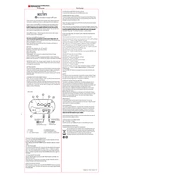
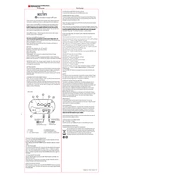
To set the time, press and hold the 'Set' button until the hour digits flash. Use the '+' or '-' buttons to adjust the hour. Press 'Set' again to adjust the minutes. Once set, press 'Set' a final time to confirm.
Press and hold the 'Mode' button until the display format changes. Continue holding to toggle between 12-hour and 24-hour formats. Release the button when the desired format is displayed.
If the clock displays an incorrect time after a power outage, reset the clock by unplugging it for a few minutes, then plug it back in. Manually set the time as needed.
Press the 'Alarm' button once to enter alarm set mode. Use the '+' and '-' buttons to set the desired alarm time. Press 'Alarm' again to confirm.
To snooze the alarm, press the 'Snooze' button on top of the clock. The default snooze duration is 9 minutes.
To change the battery, locate the battery compartment on the back of the clock. Open the compartment, remove the old battery, and replace it with a new one, ensuring the correct polarity.
Ensure the volume is not set to the lowest level. Check the 'Volume' setting and increase it if necessary. Also, verify that the alarm is properly enabled.
Yes, the brightness can be adjusted. Press the 'Light' button to cycle through available brightness levels until you reach the desired setting.
To perform a factory reset, press and hold the 'Set' and 'Mode' buttons simultaneously for about 5 seconds until the display resets. This will restore all settings to default.
If your clock is running slow or gaining time, it could be due to a low battery. Replace the battery and check if the problem persists. If so, ensure the clock is not placed near any strong magnetic fields.