Acctim Argo 15746 Instructions
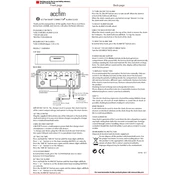
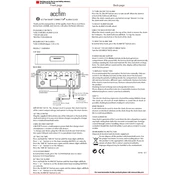
To set the time, press and hold the 'Mode' button until the hour digits flash. Use the 'Adjust' button to change the hour. Press 'Mode' again to set the minutes, and use 'Adjust' to change the minutes. Press 'Mode' one last time to finalize the setting.
First, check if the battery is installed correctly or if it needs replacement. Remove and reinsert the battery, ensuring proper orientation. If the issue persists, try a new battery.
Press and hold the 'Adjust' button until the current time format flashes. Use the same button to toggle between 12-hour and 24-hour formats. Press 'Mode' to confirm the selection.
Press the 'Mode' button to enter alarm mode. Hold 'Mode' until the alarm hour flashes, then use the 'Adjust' button to set the hour. Press 'Mode' to switch to minutes and use 'Adjust' to set the minutes. Press 'Mode' again to save the alarm settings.
To turn off the alarm, press the 'Mode' button to enter alarm mode and then press 'Adjust' until the alarm indicator is no longer visible on the display.
Ensure that the batteries are fresh and correctly installed. If the problem persists, reset the clock by removing the battery for a minute and then reinstalling it. Set the time again as needed.
The Acctim Argo 15746 features an auto-light sensor. Ensure the sensor is not obstructed and the feature is enabled. If the light still doesn’t activate, check the battery or consult the user manual for further troubleshooting.
The Acctim Argo 15746 requires a single AA battery. For optimal performance, use an alkaline battery and replace it annually or when the display begins to fade.
Rechargeable batteries can be used, but they typically have a lower voltage than alkaline batteries, which might affect performance. It is recommended to use high-quality alkaline batteries for best results.
To perform a factory reset, remove the battery and wait for at least 30 seconds before reinserting it. This will reset all settings to their default state, and you will need to set the time and alarm again.