Acctim Attis 15357 Instructions
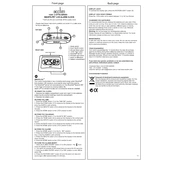
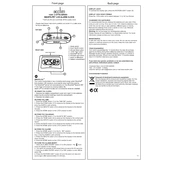
To set the time on your Acctim Attis 15357, press and hold the 'Time Set' button until the hour digits flash. Use the 'Up' and 'Down' buttons to adjust the hour, then press 'Time Set' again to adjust the minutes. Repeat the process to set the correct time.
To change the battery, carefully remove the battery cover located at the back of the clock. Remove the old battery and replace it with a new AA battery, ensuring the correct polarity. Replace the cover securely.
If the alarm isn't working, first check if the alarm is set correctly. Ensure the alarm time is set and that the alarm switch is in the 'On' position. If it still doesn't work, try replacing the battery as it might be low.
To clean your Acctim Attis 15357, use a soft, damp cloth to gently wipe the exterior. Avoid using any harsh chemicals or abrasive materials, as these can damage the clock's finish.
The Acctim Attis 15357 does not feature adjustable display brightness. It is designed to provide optimal visibility under standard conditions.
If your clock is running slow, it might be due to a weak battery. Try replacing the battery with a new one. If the problem persists, check if the clock is placed near any electronic devices that might interfere with its operation.
To reset your Acctim Attis 15357, remove the battery and wait for a few minutes before reinserting it. This process will reset the clock to its default settings.
The Acctim Attis 15357 is not waterproof and should not be used in areas with high humidity, such as bathrooms, to avoid damage.
To ensure longevity, keep your Acctim Attis 15357 in a dry, stable environment and replace the battery every 12 months or as needed. Avoid exposure to extreme temperatures or direct sunlight.
To silence the alarm permanently, switch the alarm function to the 'Off' position. This will prevent the alarm from sounding until it is turned back on.