Yamaha RX-V373 Easy Setup Guide
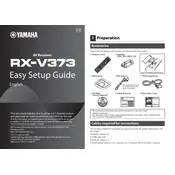
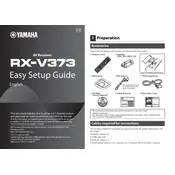
To set up the RX-V373, connect your speakers and input devices, then plug in the receiver. Use the on-screen setup menu to configure speaker settings and input assignments. Ensure all cables are securely connected and check the manual for detailed instructions.
Check that all speaker cables are properly connected and that the correct input source is selected. Ensure the volume is not muted and that the speakers are correctly configured in the setup menu. Also, verify that the receiver is not in standby mode.
To reset the RX-V373, turn off the receiver, then press and hold the 'Straight' button while turning the power on until 'Advanced Setup' appears on the display. Navigate using the 'Program' knob to 'Init' and select 'All' to reset all settings.
Ensure the receiver is in a well-ventilated area and not enclosed in a cabinet without adequate airflow. Remove any objects obstructing the vents. Consider using an external cooling fan if overheating persists.
The RX-V373 does not support firmware updates via USB or network. Ensure your receiver is functioning correctly with existing firmware, as updates are not available for this model.
The RX-V373 does not have built-in Bluetooth. You can connect a Bluetooth adapter to the receiver's audio input to enable Bluetooth functionality. Choose a compatible adapter and follow its instructions for setup.
Regularly dust the exterior and ensure vents are clear of debris. Periodically check cable connections and inspect for wear. Ensure firmware and software settings are up to date, and consult the manual for specific maintenance guidelines.
Connect the subwoofer to the receiver using a subwoofer cable from the subwoofer's input to the RX-V373's Subwoofer Pre-Out. Ensure the subwoofer is powered on and configured correctly in the receiver's setup menu.
Yes, the RX-V373 supports HDMI ARC. Connect an HDMI cable from the ARC-compatible HDMI output on your TV to the HDMI OUT on the receiver. Ensure HDMI Control is enabled in the settings on both devices.
First, replace the remote's batteries. Ensure there are no obstructions between the remote and the receiver. If issues persist, try resetting the remote by removing the batteries and pressing all buttons twice.