Yamaha HTR-2866 Easy Setup Guide
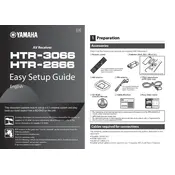
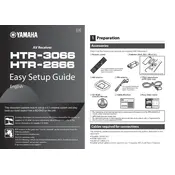
To connect your Yamaha HTR-2866 Receiver to a TV, use an HDMI cable. Connect one end of the HDMI cable to the HDMI OUT port on the receiver and the other end to an HDMI input on your TV. Ensure both devices are powered off during the connection process.
First, ensure that the receiver is properly powered on and set to the correct input source. Check that the speaker wires are properly connected to both the receiver and the speakers. Verify that the mute function is not activated and the volume is turned up.
To reset the receiver to factory settings, turn off the receiver. Then, press and hold the STRAIGHT button on the front panel and press the MAIN ZONE button. Release the STRAIGHT button when the "Advanced Setup" menu appears. Select "INIT" and confirm the reset.
The Yamaha HTR-2866 Receiver does not support firmware updates via USB or network. For any updates, consult Yamaha support or an authorized service center.
The Yamaha HTR-2866 does not have built-in network capabilities, so it cannot be controlled directly with a smartphone app. Consider using a universal remote app that can send infrared signals if compatible.
To clean the receiver, unplug it from the power source. Use a soft, dry cloth to wipe the exterior. Avoid using any liquid cleaners or abrasives. Ensure that ventilation openings are clear of dust.
Connect your speakers to the corresponding speaker terminals on the receiver. Access the receiver’s setup menu and select speaker settings. Choose the appropriate surround sound format and calibrate the speaker levels using the test tone feature.
Check that the power cord is securely connected to both the receiver and the wall outlet. Inspect the outlet by plugging in another device. Ensure the power strip (if used) is on. If the problem persists, consult a professional technician.
Use the supplied FM antenna and ensure it is extended and positioned for optimal reception. Consider using an outdoor antenna for better results. Repositioning the receiver or antenna can also help reduce interference.
For connecting external devices, use HDMI cables for high-definition sources. Optical or coaxial cables can be used for digital audio connections. For analog devices, use RCA cables. Ensure the cables are securely connected to the appropriate inputs.