Yamaha RX-S600 D Easy Setup Guide
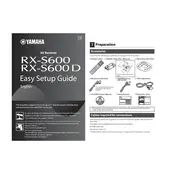
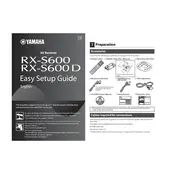
To connect your Yamaha RX-S600 D to a TV, use an HDMI cable. Connect one end of the HDMI cable to the HDMI OUT port on the receiver and the other end to the HDMI IN port on your TV. Ensure that the receiver is set to output audio via HDMI by selecting 'HDMI Control' in the settings menu.
First, ensure that all speaker wires are properly connected to the correct terminals. Then, check if the receiver is set to the correct input source. Also, verify that the 'Mute' function is not activated and the volume is set at an audible level.
To update the firmware, download the latest firmware file from the Yamaha website onto a USB stick. Insert the USB stick into the USB port on the receiver. Go to the 'Setup' menu, select 'Firmware Update', and follow the on-screen instructions to complete the update process.
To clean the receiver, use a soft, dry cloth to wipe the exterior. Avoid using any abrasive materials or solvents. Regularly check and clean the ventilation slots to prevent dust buildup, which can affect performance. Ensure the receiver is unplugged from power when cleaning.
To reset the receiver to factory settings, turn off the unit. Press and hold the 'STRAIGHT' button and then press the 'MAIN ZONE' button to turn it on. Continue holding the 'STRAIGHT' button until 'Advanced Setup' appears on the display, then use the 'Program' button to select 'INIT' and confirm with the 'Enter' button.
Yes, the Yamaha RX-S600 D supports Bluetooth streaming. Ensure Bluetooth is enabled on your device and the receiver. Pair your device with the receiver by selecting the RX-S600 D from the list of available devices on your Bluetooth settings.
To set up multi-room audio, use the MusicCast app available for iOS and Android. Connect the RX-S600 D to your home network and use the app to add the receiver to a multi-room setup. Follow the app's instructions to configure and manage audio across different rooms.
Ensure that the receiver is placed in a well-ventilated area and that there is at least 5 centimeters of space around the unit for proper air circulation. Avoid placing it on top of other electronic devices and clean the vents regularly. If overheating persists, contact Yamaha support for assistance.
To enhance bass output, access the 'Tone Control' settings from the menu. Increase the bass level by adjusting the 'Bass' parameter to your preference. Additionally, ensure that your subwoofer is properly connected and configured for optimal performance.
Yes, you can control the RX-S600 D using the Yamaha AV Controller app, available for both iOS and Android. Connect your smartphone and the receiver to the same Wi-Fi network and use the app to control various functions such as volume, input selection, and more.