Yamaha PSS-595 Quick Reference Guide
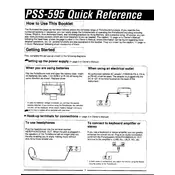
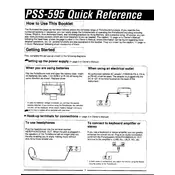
To connect the Yamaha PSS-595 to external speakers, use the headphone output jack on the keyboard. Connect a 1/4-inch audio cable from the headphone jack to the input of the external speakers or amplifier. Make sure to adjust the volume settings on both the keyboard and the speakers for optimal sound quality.
First, ensure that the keyboard is turned on and that the volume is turned up. Check if the headphones are plugged in, as this will silence the speakers. If the issue persists, try resetting the keyboard by turning it off and then on again. If none of these steps work, consult the user manual or contact Yamaha support for further assistance.
To record a song, press the 'Record' button followed by the 'Start/Stop' button. Play your song, and when finished, press 'Start/Stop' again to end the recording. You can replay the recording by pressing the 'Play' button. Note that the PSS-595 has limited recording capabilities and may not store multiple recordings.
The Yamaha PSS-595 does not have a dedicated sustain pedal input. However, some users use external MIDI controllers that have sustain pedal inputs to achieve a similar effect. Consider checking for compatibility and using MIDI software to configure this setup.
The Yamaha PSS-595 requires a 12V DC power adapter. It is recommended to use an original Yamaha power adapter or one that matches the specifications to prevent any damage to the keyboard. Always check the polarity and voltage before connecting.
To change the instrument voice, press the 'Voice' button, then use the numeric keypad or the '+' and '-' buttons to select the desired voice number. The name of the selected voice will appear on the display.
Regularly dust the keyboard using a soft, dry cloth. Avoid using cleaning solvents or excessive moisture. Ensure that the keyboard is placed in a dry environment and avoid exposure to extreme temperatures. Check and replace batteries if used, and inspect the power adapter for any damage.
To perform a factory reset, turn off the keyboard, then hold down the highest white key while turning the power back on. This will reset the keyboard to its default factory settings. Note that this will erase any custom settings or recordings.
Yes, the Yamaha PSS-595 can be connected to a computer using a MIDI interface. Use a MIDI to USB cable to connect the keyboard to your computer. You may need MIDI software to configure and use the keyboard as a MIDI controller.
First, check the power supply to ensure the keyboard is receiving power. If the display is still not working, try resetting the keyboard. If the issue persists, there may be a hardware fault, and you should contact Yamaha support or a qualified technician for repair options.