Yamaha CSM-1450A2 Parts Diagram
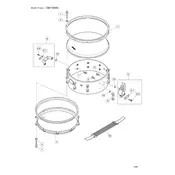
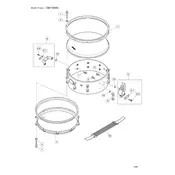
To set up the Yamaha CSM-1450A2 for optimal sound, ensure it is placed on a stable surface with enough space for sound to resonate. Adjust the tension of the head evenly to achieve the desired pitch and tone.
If your Yamaha CSM-1450A2 is producing a dull sound, check the tension of the drum head. It might be too loose. Tighten the lugs evenly in a star pattern to ensure even tension.
Regularly clean the drum shell and hardware with a soft cloth. Inspect and replace drum heads as needed, and lubricate moving parts like tension rods to prevent rust and ensure smooth operation.
To change the drum head, first loosen and remove the tension rods and hoop. Remove the old drum head, place the new head on the shell, replace the hoop, and tighten the tension rods evenly in a star pattern.
If the hardware is squeaking, apply a small amount of lubricant to the moving parts such as tension rods and lugs. Ensure no lubricant gets on the drum head as it can affect sound quality.
Use a padded drum case to transport the Yamaha CSM-1450A2. Secure the drum inside the case and handle it carefully during transport to prevent damage.
Start by tightening the lugs in a star pattern to evenly tension the drum head. Use a drum key and adjust the pitch by tapping near each lug and ensuring consistent tone around the drum.
Use a soft, dry cloth to wipe the drum shell and hardware. For stubborn dirt, slightly dampen the cloth with water. Avoid using harsh chemicals or excessive moisture.
Common issues include uneven tension leading to poor sound, hardware rust, and worn drum heads. Regular inspection and maintenance can prevent these problems.
Ensure the drum is properly tuned with even tension across the drum head. Experiment with different head types and dampening techniques to enhance resonance.