Yamaha CT-9006 Parts Diagram
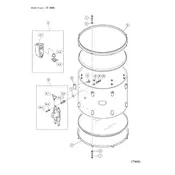
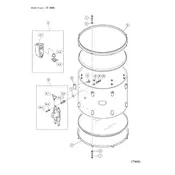
To set up the Yamaha CT-9006 Percussion, begin by assembling the stand and securing it on a stable surface. Attach the percussion components according to the user manual, ensuring all connections are tight. Power on the device and follow any initial setup prompts on the display.
First, check all cable connections to ensure they are properly connected. Verify that the volume levels are not set too high, which can cause distortion. If the issue persists, reset the device to factory settings and consult the troubleshooting section of the manual.
Regularly clean the device with a soft, dry cloth to prevent dust buildup. Check the cables and connections periodically for any signs of wear or damage. Store the percussion in a cool, dry place when not in use to prevent any environmental damage.
Verify that the power cable is securely connected to both the device and the power outlet. Check the outlet by plugging in another device to ensure it is functioning. If the unit still does not power on, inspect the power cable for any damage and consult the user manual for further troubleshooting steps.
Visit the official Yamaha website to download the latest firmware for the CT-9006. Follow the instructions provided on the website to transfer the firmware file to a USB drive. Insert the USB drive into the device and follow the on-screen instructions to complete the update.
Yes, you can connect the Yamaha CT-9006 to external speakers using the appropriate audio cables. Locate the audio output jacks on the device and connect them to the input jacks on your speakers. Adjust the audio settings on both the device and speakers to achieve the desired sound quality.
Check the display settings to ensure they are correctly configured. If the problem persists, try resetting the device to its default settings. If the issue is still unresolved, it may be necessary to contact Yamaha support for further assistance.
Access the sound settings menu from the device's main interface. Explore the various options available for adjusting tone, volume, and effects to suit your preferences. Save your customized settings for easy access in future sessions.
Yes, the Yamaha CT-9006 allows for recording performances. Use the built-in recording feature accessible from the main menu. Ensure you have sufficient storage space available, and follow the prompts to start and stop recordings as needed.
Ensure all cables are securely connected and that the correct input/output settings are selected on both the device and any connected equipment. If using wireless connectivity, check the network settings and ensure the device is within range of the router. Restarting the device may also resolve connectivity issues.