Yamaha CT-9012 Parts Diagram
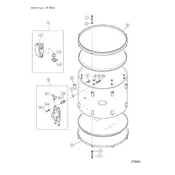
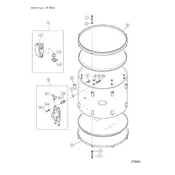
To set up the Yamaha CT-9012 Percussion, first assemble the stand according to the manual. Connect the trigger pads to the module using the provided cables, ensuring they are securely plugged in. Power on the module and adjust the settings to your preference using the interface.
If the Yamaha CT-9012 does not power on, check the power cable for any damage and ensure it is securely connected. Verify that the power outlet is functional. If the problem persists, consult the manual for troubleshooting or contact customer support.
To update the firmware, download the latest version from the Yamaha website. Transfer the firmware to a USB drive, insert it into the module's USB port, and follow the on-screen instructions to complete the update.
To clean the percussion pads, use a soft, damp cloth to gently wipe the surface. Avoid using harsh chemicals or abrasive materials. Regularly check the pads for wear and tear to ensure optimal performance.
Ensure all cables are securely connected and the volume is turned up. Check if the module is set to the correct output mode. If using external speakers, verify their connection and functionality.
Use the module's interface to access the sound settings. Navigate through the menu to select different drum kits, adjust the volume, and modify the sound parameters to tailor the percussion to your preferences.
Check the cable connections between the pad and the module. Test the pad on a different input to rule out module issues. If the pad still doesn't respond, it may need to be replaced.
Yes, you can connect the Yamaha CT-9012 to a computer using a USB or MIDI interface. Ensure your computer has the necessary drivers and software to recognize the module for recording purposes.
To reset to factory settings, access the settings menu on the module, navigate to 'Factory Reset', and confirm the action. This will restore all default settings and erase any custom configurations.
Disassemble the stand and securely pack each component in padded cases. Use soft wraps for the pads and module to prevent damage during transport. Ensure all parts are tightly packed to avoid movement.