Yamaha CT-9014 Parts Diagram
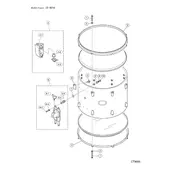
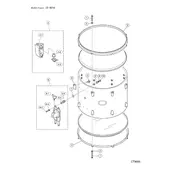
To set up the Yamaha CT-9014 Percussion, begin by assembling the stand according to the manual. Place the percussion unit securely on the stand, ensuring all bolts and screws are tightened. Connect the power supply and any additional inputs or outputs as needed. Finally, calibrate the unit using the built-in settings.
First, check the power cable and ensure it is properly connected to both the percussion unit and the power outlet. Verify that the outlet is functioning by testing it with another device. If the unit still does not turn on, inspect the fuse and replace it if necessary. Consult the user manual for detailed guidance.
To maintain sound quality, regularly clean the pads with a soft, damp cloth to remove dust and debris. Avoid using harsh chemicals. Periodically check all connections and cables for wear and replace them if needed. Update the firmware to the latest version to ensure optimal performance.
If the sound is distorted, start by checking the audio cables and connections for any loose or damaged parts. Lower the master volume and test the sound again. Ensure that the audio settings are correctly configured. If distortion persists, reset the unit to factory settings.
To connect to an external speaker system, use the output jacks located on the back of the Yamaha CT-9014. Choose the appropriate cables based on the input type of your speaker system. Connect the cables securely, and adjust the output settings on the percussion unit to match your speaker configuration.
Store the Yamaha CT-9014 in a cool, dry place away from direct sunlight. Cover it with a dust cover to protect it from dust and dirt. If possible, disassemble the stand and store the components separately to prevent stress on the hardware. Regularly check for any signs of moisture or pests.
To update the firmware, download the latest version from Yamaha's official website onto a USB drive. Insert the USB drive into the relevant port on the CT-9014. Navigate to the 'Update' menu in the settings, and follow the on-screen instructions to complete the update. Ensure the unit remains powered during the process.
Inspect the non-responsive pad for any physical damage or debris. Ensure the pad is securely connected to the main unit. Test the pad with a different cable to rule out cable issues. If the problem persists, consult the manual for calibration instructions or contact Yamaha support.
To customize sound settings, access the 'Sound Edit' menu from the main interface. Use the navigation buttons to select different parameters such as tone, pitch, and effects. Adjust these settings according to your preference, and save your configurations for future use.
Yes, the Yamaha CT-9014 can be integrated with a DAW using a USB or MIDI connection. Connect the percussion unit to your computer, install any necessary drivers, and configure your DAW to recognize the instrument. This setup allows you to record and edit your percussion sessions directly within the DAW.