Yamaha ATS-2090 Safety Brochure
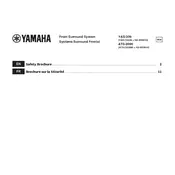
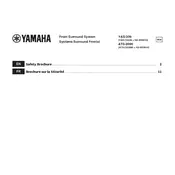
To connect your Yamaha ATS-2090 Soundbar to your TV, use an HDMI cable. Connect one end of the HDMI cable to the HDMI OUT (ARC) port on the soundbar and the other end to the HDMI ARC port on your TV. Ensure that ARC is enabled in your TV's settings.
First, check if the soundbar is properly connected to the power source and turned on. Verify that the input source on the soundbar matches your connected device. Also, ensure the volume is not muted or too low. If using HDMI ARC, check that your TV's audio output is set to the soundbar.
To update the firmware, ensure the soundbar is connected to the internet. Use the Yamaha Sound Bar Controller app on your smartphone. Navigate to the settings and check for firmware updates. Follow the on-screen instructions to complete the update.
Yes, you can connect your smartphone to the Yamaha ATS-2090 via Bluetooth. Press the Bluetooth button on the remote or soundbar to enter pairing mode. On your smartphone, enable Bluetooth and select "Yamaha ATS-2090" from the list of available devices.
To wall-mount the Yamaha ATS-2090 Soundbar, use the wall-mounting template provided with the product. Measure and mark the positions for the screws, drill the holes, and use appropriate wall anchors. Attach the brackets to the soundbar and securely mount it onto the wall.
Ensure the subwoofer is powered on and within range of the soundbar. Press the PAIRING button on the subwoofer. If the connection is unsuccessful, reset the soundbar and subwoofer by unplugging them for a few minutes. Then, try pairing again.
To reset the Yamaha ATS-2090 Soundbar to factory settings, turn off the soundbar. Press and hold the [VOLUME+] and [POWER] buttons simultaneously until the indicators flash. Release the buttons to complete the reset.
The Yamaha ATS-2090 supports a variety of audio formats including Dolby Digital, Dolby Pro Logic II, and DTS Digital Surround. It provides a rich audio experience with these formats.
To adjust the bass level on the Yamaha ATS-2090 Soundbar, use the remote control. Press the BASS EXT button to enhance the bass effect, or use the tone controls to adjust the bass to your preference.
Yes, you can control the Yamaha ATS-2090 with your TV remote if your TV supports HDMI-CEC. Ensure that HDMI-CEC is enabled on your TV and connected through HDMI ARC. This allows basic functions like volume control and power on/off.