Yamaha RX-V367 Safety Brochure
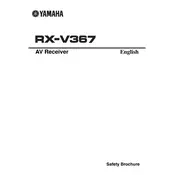
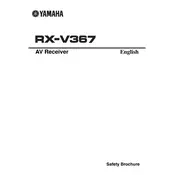
To set up the Yamaha RX-V367, connect your speakers using speaker cables, ensuring correct polarity. Connect input sources like a Blu-ray player or game console using HDMI or component cables. Finally, connect the receiver to your TV using an HDMI cable. Turn on the receiver and follow the on-screen setup guide.
Check if the receiver is properly connected to the speakers and the input sources. Ensure the correct input source is selected on the receiver. Verify that the volume is turned up and not muted. If using HDMI, check that HDMI Control is set to 'On' in the receiver's settings.
To reset the Yamaha RX-V367 to factory settings, turn off the receiver. Press and hold the 'Straight' button on the front panel while turning on the power. Continue holding the button until 'Advanced Setup' appears on the display, then release. Use the 'Program' dial to select 'Init All' and press 'Straight' to confirm.
The receiver may be overheating. Ensure it has adequate ventilation and is not placed in an enclosed space. Check for any short circuits in the speaker wiring. Additionally, ensure the 'Auto Power Down' feature is set in the settings, which might be turning the receiver off automatically after a period of inactivity.
The Yamaha RX-V367 does not have built-in network capabilities for direct app control. However, you can use a universal remote app that supports infrared (IR) if your smartphone has an IR blaster, or consider a third-party IR adapter.
To clean the Yamaha RX-V367, use a soft, dry cloth to wipe the exterior. Avoid using any liquid cleaners or spraying directly on the unit to prevent moisture from entering the internal components. For stubborn stains, lightly dampen the cloth with water.
To enhance sound quality, ensure the speakers are placed correctly and the room acoustics are optimized. Use the YPAO (Yamaha Parametric Acoustic Optimizer) feature for automatic calibration. Adjust the equalizer settings to suit your preferences and the type of content you're listening to.
The Yamaha RX-V367 does not support firmware updates via USB or network as it is a basic model. Ensure that your initial setup is correct and that any issues experienced are not due to outdated firmware but rather settings that can be adjusted.
First, replace the batteries in the remote control. Ensure there are no obstructions between the remote and the receiver. If the issue persists, try resetting the remote by removing the batteries and pressing all buttons to discharge. Reinsert the batteries and test the remote again.
Connect the subwoofer to the receiver using an RCA cable from the subwoofer pre-out on the receiver to the line-in or LFE input on the subwoofer. Ensure the subwoofer is powered on and volume and crossover settings are adjusted according to your preference and room acoustics.