Yamaha ATS-1090 Safety Brochure
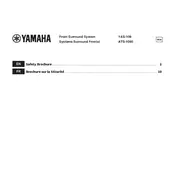
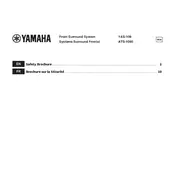
To connect your Yamaha ATS-1090 soundbar to your TV, use an HDMI cable. Connect one end to the HDMI OUT (ARC) port on the soundbar and the other end to the HDMI ARC port on your TV. Ensure that HDMI-CEC and ARC are enabled in your TV settings.
Ensure that the soundbar is powered on and the volume is turned up. Check all cable connections, and make sure the input source on the soundbar matches the connected device. Also, verify that the TV is set to output audio via external speakers.
To pair with a Bluetooth device, press the Bluetooth button on the remote to enter pairing mode. On your Bluetooth device, search for available devices and select "Yamaha ATS-1090".
To reset the soundbar, turn off the unit. Press and hold the Power button and Volume Down button together for at least 10 seconds until all the indicators flash. Release the buttons to reset the soundbar.
Use a soft, dry cloth to gently wipe the exterior of the soundbar. Avoid using any liquid or aerosol cleaners. Ensure the soundbar's vents are not obstructed to maintain optimal performance.
Yes, if your TV supports HDMI-CEC, you can use your TV remote to control the volume and power of the Yamaha ATS-1090 soundbar once they are connected via HDMI ARC.
Ensure that HDMI-CEC is enabled on both the TV and the soundbar. Check the HDMI cable connection and replace it if necessary. Make sure the soundbar is connected to the HDMI ARC port on the TV.
Use the remote control to adjust the bass level by pressing the Bass Extension button. You can also experiment with the soundbar's placement in the room for optimal bass response.
Yes, the Yamaha ATS-1090 soundbar can be wall-mounted. It comes with keyhole slots at the back for easy mounting. Ensure that you use appropriate wall anchors and screws for secure installation.
The Yamaha ATS-1090 supports multiple audio formats including Dolby Digital, DTS Digital Surround, and PCM audio. Ensure your connected devices are set to output these formats for the best audio experience.