Yamaha EP-E50A Safety Brochure
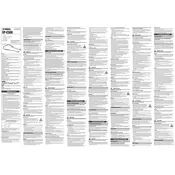
Pages
2
Year
2020
Language(s)
 de
de
 en
en
 fr
fr
 it
it
 ko
ko
 ru
ru
 sv
sv
 sp
sp
 zh
zh
 nl
nl
 pt
pt
Share
of 2
of 2