Yamaha AES-FG Control System Manual
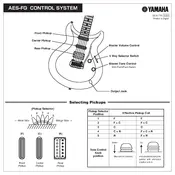
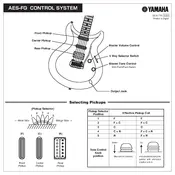
To connect your guitar to the Yamaha AES-FG Amplifier, use a standard 1/4 inch instrument cable. Plug one end into the guitar's output jack and the other end into the amplifier's input jack. Ensure the amplifier is turned off while connecting to avoid any potential damage.
If there is no sound, first check that the amplifier is powered on and the volume is turned up. Verify the guitar and amplifier are properly connected with a functional cable. Test the setup with a different cable and guitar to isolate the issue. If the problem persists, consult the user manual or contact Yamaha support.
Regularly dust the exterior with a soft, dry cloth. Avoid placing the amplifier in damp or dusty environments. Periodically inspect cables and jacks for wear. Consider professional servicing every 1-2 years to check internal components, especially if used frequently.
Store the amplifier in a cool, dry place. Ensure it is covered to protect from dust. Avoid stacking heavy objects on top of it, and keep it away from direct sunlight and moisture.
If the amplifier is overheating, ensure it has proper ventilation and is not placed near heat sources. Turn it off and let it cool down before using again. If the problem continues, check for blockages in the ventilation grills and consider consulting a technician.
Yes, you can use effects pedals with the amplifier. Connect your guitar to the input of your effects chain, then connect the output of the last pedal to the amplifier's input. Adjust the settings on your pedals and amplifier to achieve the desired sound.
To clean the control knobs, first turn off and unplug the amplifier. Use a slightly damp cloth to gently wipe the knobs, ensuring no moisture enters the device. Avoid using harsh chemicals that could damage the finish.
A humming noise can be caused by electrical interference or grounding issues. Ensure all cables are properly connected and not defective. Try plugging the amplifier into a different outlet. If the issue persists, consider using a power conditioner or consulting a technician.
To change the fuse, first unplug the amplifier. Locate the fuse holder, usually near the power cord entry. Use a screwdriver to open the holder and remove the old fuse. Replace it with a new fuse of the same rating, then secure the holder back in place.
If the sound is distorted, check if the gain is set too high and adjust accordingly. Ensure that the guitar and cables are functioning properly. Test with different settings and cables. If distortion continues, the amplifier may need servicing.