Yamaha AES-820 Control System Manual
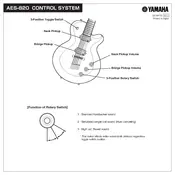
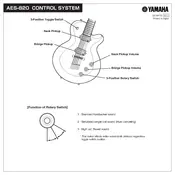
To connect your Yamaha AES-820 Amplifier to an external speaker system, use high-quality speaker cables. Connect the cables from the speaker output terminals on the amplifier to the input terminals on the speaker system, ensuring the positive and negative terminals are correctly matched.
First, check the power cable connections and ensure the outlet is functioning. If the amplifier still does not power on, inspect the fuse and replace it if needed. Consult the manual for the correct fuse type.
Ensure all cables are properly connected and not damaged. Try using a different power outlet or a power conditioner to reduce electrical interference. Additionally, keep the amplifier away from devices that may cause interference.
To perform a factory reset, turn off the amplifier and then simultaneously press and hold the 'Power' and 'Memory' buttons until the display indicates a reset. This will restore the amplifier to its original settings.
Use a soft, dry cloth to wipe the exterior surfaces. Avoid using any chemical cleaners or abrasive materials. Regularly check and clean the vents to prevent dust buildup, ensuring proper ventilation.
Yes, you can use a Bluetooth adapter with your Yamaha AES-820 Amplifier. Connect the adapter to an available input on the amplifier. Follow the adapter's instructions to pair it with your Bluetooth device.
Check the speaker connections and ensure they are secure. Verify that the volume levels are not set too high, which can cause distortion. Additionally, inspect the input source and cables for any issues.
To enhance audio quality, ensure the amplifier is connected to high-quality speakers. Position the speakers correctly in your room and use high-grade cables. Consider adding acoustic treatments to your space.
The Yamaha AES-820 Amplifier does not support bi-amping directly. However, you can achieve bi-amping by using an external crossover and additional amplifiers to split the signal between the speakers' different drivers.
Store the amplifier in a cool, dry place away from direct sunlight and moisture. Cover it with a dust cover and ensure the storage area is well-ventilated. Disconnect all cables and accessories before storage.