Yamaha A-U671 Additional Manual
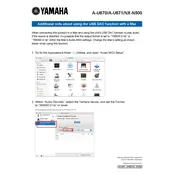
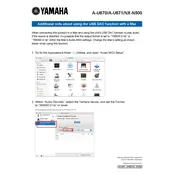
To connect your Yamaha A-U671 App to your home network, ensure your device is on the same Wi-Fi network as your router. Open the app, go to settings, and select 'Network Setup'. Follow the on-screen instructions to connect to your home network.
Ensure that both your mobile device and amplifier are on the same network. Restart the app and the amplifier. If the issue persists, try reinstalling the app or rebooting your router.
Yes, you can stream music from Spotify. Ensure you have the Spotify app installed on your device. Open the Yamaha A-U671 App, go to the music sources section, and select Spotify to begin streaming.
To update the firmware, ensure your amplifier is connected to the network. Open the Yamaha A-U671 App, go to 'Settings', then 'Firmware Update'. Follow the prompts to check for and install any available updates.
Yes, the app allows you to customize sound settings. Go to 'Sound Settings' in the app menu, where you can adjust the equalizer, balance, and other audio preferences.
Ensure that your app is updated to the latest version. Clear the app cache in your device settings, or reinstall the app. Also, check for any system updates for your device.
To set up a Bluetooth connection, ensure your device's Bluetooth is enabled. On the Yamaha A-U671 App, navigate to 'Bluetooth Settings', select 'Pair New Device', and follow the instructions to pair.
Yes, the Yamaha A-U671 App supports controlling multiple Yamaha devices. Ensure all devices are connected to the same network. You can switch between devices in the app's device management section.
Check if your router is working properly and that both the app and amplifier are on the same network. Restart your router, the app, and the amplifier. If issues persist, consult your network administrator.
The Yamaha A-U671 App supports several audio formats, including MP3, WAV, FLAC, and AAC. Check the app documentation for a complete list of compatible audio formats.