Xiaomi Yi Smart Dash User Manual
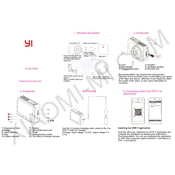
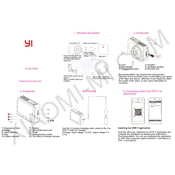
To install the Xiaomi Yi Smart Dash Camera, first attach the camera to the windshield using the provided suction mount. Ensure it is positioned near the rearview mirror for optimal view. Connect the power cable to the camera and plug it into the car's cigarette lighter. Adjust the camera angle to capture the road ahead clearly.
If the camera does not power on, check the power connection to ensure it is securely plugged in. Test the cigarette lighter socket with another device to confirm it is working. If the problem persists, try using a different power cable or adapter.
To update the firmware, download the latest firmware file from the Xiaomi website. Transfer the file to a microSD card, insert it into the camera, and power on the device. The camera will automatically detect the update and begin the installation process. Follow any on-screen instructions.
The Xiaomi Yi Smart Dash Camera supports microSD cards up to 64GB. It is recommended to use a Class 10 card for optimal performance.
To adjust the video resolution, access the camera's settings menu. Navigate to the video resolution option and select your preferred resolution from the available choices, such as 1080p or 720p. Confirm your selection to apply the changes.
If the camera is not recording, check if the microSD card is properly inserted and formatted. Ensure there is sufficient storage space available. Also, verify that the camera is powered on and the recording mode is activated.
To access recorded footage, remove the microSD card from the camera and insert it into a card reader connected to your computer. Alternatively, use the Yi Dash Cam app to connect your smartphone to the camera via Wi-Fi and view or download the recordings directly.
The Xiaomi Yi Smart Dash Camera is equipped with a high-quality lens and advanced image processing technology to enhance video clarity in low-light conditions. It also features a wide dynamic range (WDR) function to improve visibility during night recording.
To reset the camera to factory settings, access the settings menu and select the 'Restore Factory Settings' option. Confirm your choice, and the camera will reset, erasing all custom settings and returning to default configurations.
If the camera frequently crashes or freezes, try formatting the microSD card to eliminate potential file system errors. Ensure the firmware is up-to-date. If problems persist, perform a factory reset. If none of these solutions work, contact Xiaomi support for further assistance.