Xiaomi Coowoo User Manual
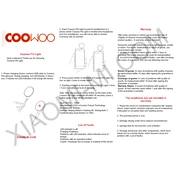
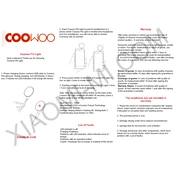
To turn on the Xiaomi Coowoo Fill Light, press and hold the power button located on the side of the device for 2 seconds until the light turns on.
Ensure that the USB charging cable is securely connected to the fill light and a power source. If the problem persists, try using a different charging cable or adapter to rule out a faulty cable.
Yes, you can adjust the brightness by pressing the brightness adjustment buttons located on the side of the light. There are multiple levels of brightness to choose from.
The Xiaomi Coowoo Fill Light has an LED indicator that will turn green when the device is fully charged.
Yes, the Coowoo Fill Light has a standard tripod mount on the base, allowing it to be attached to most tripods.
To reset the fill light, press and hold the power button for 10 seconds until the light flashes and turns off. Then, turn it back on to see if the issue is resolved.
Use a soft, dry cloth to gently wipe the surface of the light. Avoid using any liquid cleaners or solvents that could damage the light.
The battery life of the Xiaomi Coowoo Fill Light can last up to 3-4 hours on a full charge, depending on the brightness setting used.
Yes, the Xiaomi Coowoo Fill Light can be used while it is charging. However, charging time may be extended if used simultaneously.
If the light does not turn on, ensure that it is charged properly. Try a different charging cable or adapter. If the problem persists, consider contacting Xiaomi customer support for further assistance.