Xiaomi Yi Action Monopod Selfie Stick User Manual
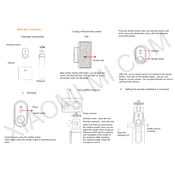
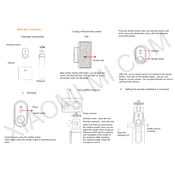
To connect the camera to the selfie stick via Bluetooth, turn on the Bluetooth on your Yi Action Camera. Then, press the Bluetooth button on the selfie stick until the LED indicator starts flashing. The camera should detect the selfie stick and pair automatically.
If the selfie stick is not extending or retracting smoothly, check for any obstructions or debris in the joints. Clean the joints with a soft cloth and ensure that all locking mechanisms are properly aligned.
To mount the camera securely, align the camera's mounting hole with the screw on the selfie stick. Rotate the camera until it is firmly attached, ensuring it does not wobble or come loose.
The Xiaomi Yi Action Camera Monopod Selfie Stick can extend up to approximately 71 centimeters (28 inches), allowing for a wide range of shooting angles.
Yes, the selfie stick is compatible with other action cameras that use a standard 1/4-inch screw mount, including some models from GoPro and other brands.
To replace the battery, open the battery compartment on the Bluetooth remote, typically located on the backside. Remove the old battery and insert a new CR2032 battery, ensuring the positive side faces up.
If the remote is unresponsive, try replacing the battery. If the issue persists, unpair the remote from the camera and attempt to pair it again. Resetting the camera and remote may also resolve the issue.
While the selfie stick is designed for light outdoor use, it is not waterproof. Avoid using it in heavy rain or submerging it in water to prevent damage.
To clean the selfie stick, wipe it down with a soft, damp cloth. Avoid using harsh chemicals or submerging it in water. Ensure it is completely dry before storing it.
When not in use, retract the selfie stick completely and store it in a dry, cool place. Avoid exposure to extreme temperatures or direct sunlight to maintain its longevity.