Xiaomi Yi Action Bluetooth Remote Control User Manual
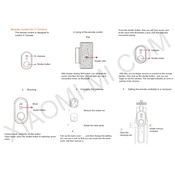
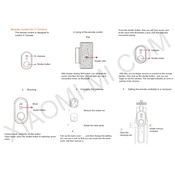
To pair your Xiaomi Yi Action Camera with the Bluetooth Remote Control, first ensure both devices have enough battery. Turn on the camera and go to the settings menu. Enable Bluetooth on the camera, then press and hold the button on the remote until the LED indicator flashes. The camera should detect the remote, allowing you to complete the pairing process.
If the Bluetooth Remote Control is not responding, try replacing the battery in the remote. Ensure there are no obstructions between the remote and the camera. Additionally, try unpairing and repairing the devices. If the problem persists, reset both the camera and the remote to their factory settings and attempt to pair them again.
The Bluetooth Remote Control is not designed for underwater use. While the Xiaomi Yi Action Camera may be waterproof with the appropriate case, the remote control may not function correctly underwater due to Bluetooth signal limitations and potential water damage.
The Bluetooth Remote Control does not have a direct battery level indicator. However, if the remote control's response becomes sluggish or the LED indicator is dim, it may be time to replace the battery. Regularly checking the battery after prolonged use is advisable.
The Xiaomi Yi Action Camera Bluetooth Remote Control is typically designed to pair with one camera at a time. To control multiple cameras, you would need to individually pair and control each one separately.
The effective range of the Xiaomi Yi Action Camera Bluetooth Remote Control is approximately 10 meters (33 feet) in an open area. The range may be reduced by obstacles such as walls, metal structures, or interference from other electronic devices.
To replace the battery in the Bluetooth Remote Control, gently open the back cover of the remote using a small screwdriver or similar tool. Remove the old battery and insert a new one of the same type, ensuring the correct polarity. Close the cover securely.
The Bluetooth Remote Control itself does not support firmware updates. Firmware updates are generally available for the Xiaomi Yi Action Camera. To ensure compatibility, keep your camera's firmware updated by checking for updates through the official app or website.
The Bluetooth Remote Control is specifically designed for use with the Xiaomi Yi Action Camera. Compatibility with other Xiaomi products is not guaranteed and should be verified with the product specifications or manufacturer guidelines.
To reset the Bluetooth Remote Control to factory settings, remove the battery and wait for about 30 seconds before reinserting it. This should clear any existing pairings and settings, allowing you to start a fresh pairing process.