Xiaomi Yi Action User Manual
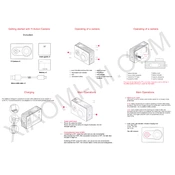
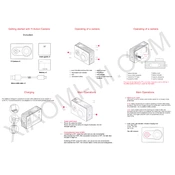
To connect your Xiaomi Yi Action Camera to your smartphone, download the Yi Action Camera app from the App Store or Google Play. Turn on the camera, enable Wi-Fi on it, and connect your phone to the camera's Wi-Fi network. Open the app and follow the on-screen instructions to complete the connection.
If your Yi Action Camera does not turn on, ensure that the battery is charged. Try removing and reinserting the battery. Connect the camera to a charger and check if the charging indicator lights up. If the issue persists, try resetting the camera by pressing the reset button located near the battery compartment.
To update the firmware on your Xiaomi Yi Action Camera, download the latest firmware file from the official Yi website. Place the file onto a formatted microSD card. Insert the card into the camera, and power it on. The camera will automatically detect and install the firmware update.
For shooting in low light, set the camera to a lower frame rate to allow more light per frame, increase the ISO sensitivity, and use the lens distortion correction if necessary. Consider using a tripod or stabilizer to reduce motion blur.
To reset the Wi-Fi password, connect your camera to the Yi Action Camera app. Navigate to the settings menu within the app, select Wi-Fi settings, and then change the password to your preferred choice. Save the new settings to update the camera's Wi-Fi credentials.
Overheating can occur due to extended use or high ambient temperatures. Allow the camera to cool down between shooting sessions, avoid using it in direct sunlight for prolonged periods, and ensure proper ventilation. If necessary, reduce the resolution or frame rate to lessen the processing load.
To mount the Yi Action Camera on a helmet, use an adhesive mount or a strap mount compatible with action cameras. Attach the mount to a flat surface on the helmet, ensuring it is secure and stable. Double-check the angle and orientation before recording.
The Xiaomi Yi Action Camera supports microSD cards up to 64GB. Ensure the card is class 10 or UHS-1 for optimal performance. Format the card in the camera before use to ensure compatibility.
To improve battery life, turn off Wi-Fi and Bluetooth when not needed, reduce the screen brightness, and use lower resolution and frame rate settings. Carry spare batteries for extended shooting sessions. Charge the battery fully before each use.
If the camera is not recognized by your computer, try using a different USB cable or port. Ensure that the camera is turned on and the USB mode is set to "Mass Storage" or similar. If the issue persists, reinstall the camera drivers or use a card reader to access the microSD card directly.