Xiaomi Yi 360 User Manual
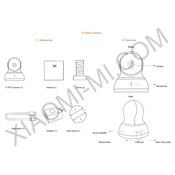
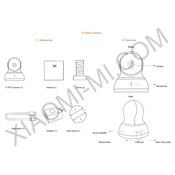
To connect your Xiaomi Yi 360 to a smartphone, download the Yi 360 app from the App Store or Google Play. Turn on the camera and activate Wi-Fi. Open the app, search for the camera's Wi-Fi network, and connect to it. Follow the on-screen instructions to complete the setup.
If your Xiaomi Yi 360 is not turning on, ensure that the battery is charged. Connect the camera to a power source using the provided USB cable and charger. If the camera still does not turn on, try resetting it by pressing the reset button with a pin.
To update the firmware, download the latest firmware version from the Yi Technology website. Transfer the firmware file to the microSD card. Insert the card into the camera and turn it on. The camera will automatically detect and install the firmware update.
To clean the lenses, use a microfiber cloth to gently wipe the surface. Avoid using any abrasive materials or liquids. If necessary, use a small amount of lens cleaning solution applied on the cloth, not directly on the lens.
To perform a factory reset, press and hold the power button and the Wi-Fi button simultaneously for about 10 seconds until the camera restarts. Release the buttons once the camera begins the reset process.
The Xiaomi Yi 360 camera does not have a dedicated input for external microphones. However, you can use an external audio recorder and sync the audio during post-production.
To extend battery life, reduce the screen brightness, turn off Wi-Fi when not needed, and close any unnecessary apps running in the background. Consider carrying a portable charger for longer recording sessions.
The Xiaomi Yi 360 camera is compatible with microSD cards up to 128GB. Use high-speed cards (Class 10 or UHS-I/UHS-3) for optimal performance, especially for recording in 4K.
To transfer videos, connect the camera to your computer using the provided USB cable. Alternatively, remove the microSD card and use a card reader to access the files. Copy the videos to your desired location on the computer.
If the camera overheats, turn it off and allow it to cool down in a shaded, ventilated area. Avoid using the camera in direct sunlight for extended periods, and ensure that it is not recording continuously for too long without breaks.