Xiaomi RunMi 90 Points Ultra Smart Running Manual
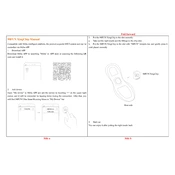
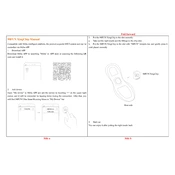
To connect your shoes to your smartphone, download the Mi Fit app from the App Store or Google Play. Turn on Bluetooth on your phone, open the app, and follow the on-screen instructions to connect the shoes.
Ensure the shoes are properly synced with the Mi Fit app and that the firmware is up to date. Try recalibrating the sensors in the app settings. If the problem persists, restart the app and reconnect the shoes.
Remove the electronic module from the shoe before cleaning. Use a damp cloth with mild soap to wipe the surface. Avoid submerging the shoes in water or using harsh chemicals.
The shoes' electronic module typically lasts up to 60 days on a full charge, depending on usage. Regularly check the battery status in the Mi Fit app.
Open the Mi Fit app and navigate to the device settings. If a firmware update is available, you will see an option to update. Follow the prompts to complete the update process.
While you can wear the shoes without the app, you won't have access to smart features such as activity tracking and data analysis. Using the Mi Fit app enhances the functionality of the shoes.
Check the charging cable and port for any obstructions or damage. Ensure the charger is properly connected to a power source. If the issue persists, contact Xiaomi support for further assistance.
Open the Mi Fit app and select your connected shoes. From there, you can customize various settings such as step goals, notifications, and sensor calibration.
The shoes are water-resistant but not waterproof. They can withstand light rain and splashes, but it is not recommended to fully submerge them in water.
To reset the shoes, remove and reinsert the battery module. Additionally, in the Mi Fit app, go to device settings and select 'Reset' to clear all data and settings.