Xiaomi RoidMi Car Bluetooth User Manual
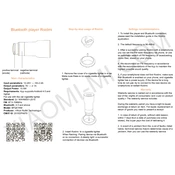
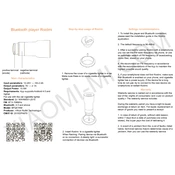
To pair your Xiaomi RoidMi Car Bluetooth Player with your smartphone, first plug the device into your car's cigarette lighter socket. Then, activate Bluetooth on your smartphone and search for new devices. Select 'RoidMi' from the list of available devices and confirm the pairing request.
Ensure the device is properly inserted into the cigarette lighter socket. Check the FM frequency on your car radio and ensure it matches the frequency set on the RoidMi app. Also, make sure there are no other devices interfering with the Bluetooth connection.
To change the FM frequency, open the RoidMi app on your smartphone. Connect to the RoidMi device and navigate to the frequency settings. Select a new frequency and confirm your choice. Adjust your car radio to the same frequency.
Static noise may occur if the chosen FM frequency is not clear. Try changing to a different frequency where there is no radio station interference. Also, ensure the device is firmly connected to the cigarette lighter socket.
To enhance sound quality, ensure you are using a clear FM frequency with no interference. Additionally, check that the device is properly inserted and that your smartphone's audio settings are optimized for Bluetooth streaming.
Yes, the Xiaomi RoidMi Car Bluetooth Player features USB ports for charging. Simply connect your device using the appropriate USB cable to charge while using the Bluetooth player.
Ensure that Bluetooth is enabled on your smartphone and that the RoidMi device is powered on. Try restarting both the device and your smartphone. If the problem persists, reinstall the RoidMi app and attempt to connect again.
Open the RoidMi app on your smartphone and connect to the device. Check for any available firmware updates in the app's settings. If an update is available, follow the prompts to download and install the firmware update.
The maximum Bluetooth range is approximately 10 meters (33 feet) in open space. However, the effective range may be less due to obstacles such as vehicle interiors or other electronic devices.
To reset the player, press and hold the multifunction button on the device for about 10 seconds until you hear a prompt or see an indicator light flashing. This will restore the device to its factory settings.