Xiaomi MiniJ Smart Smart Home User Manual
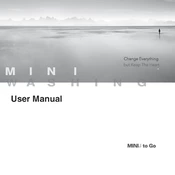
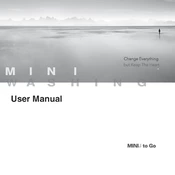
To connect your Xiaomi MiniJ Smart Washing Machine to Wi-Fi, first ensure the machine is powered on. Open the Mi Home app on your smartphone, tap on 'Add Device', and select the MiniJ Washing Machine from the list. Follow the on-screen instructions to connect the device to your Wi-Fi network.
If your washing machine does not start, check if it is properly plugged in and that the power outlet is functioning. Ensure the door is fully closed, and verify that the water supply is turned on. If the problem persists, reset the machine by unplugging it for a few minutes and then plugging it back in.
To clean the filter, first unplug the washing machine. Locate the filter access panel, usually at the bottom front of the machine. Open the panel, remove the filter, and clean it under running water to remove any debris. Reinsert the filter and close the panel securely.
Regular maintenance includes cleaning the detergent drawer and filter, checking hoses for leaks, and wiping down the exterior. Run an empty hot cycle with vinegar or a specialized washing machine cleaner monthly to prevent mold and odor buildup.
Excessive vibration can be resolved by ensuring the washing machine is level on the floor. Adjust the feet if necessary. Avoid overloading the machine and distribute clothes evenly inside the drum.
The recommended load size varies depending on the type of fabric. For cotton, the maximum load is typically around 3 kg. Be sure to consult the user manual for specific load recommendations for different fabrics.
Check if the drain hose is kinked or clogged. Ensure the filter is not blocked. If these are clear, there might be an issue with the pump. Consult a professional technician if necessary.
Yes, you can use bleach. Add it to the designated bleach compartment in the detergent drawer. Follow the guidelines in the user manual regarding the amount to use for safe operation and best results.
To update the firmware, ensure your washing machine is connected to Wi-Fi. Open the Mi Home app, go to the device settings, and check for firmware updates. Follow the on-screen instructions to install any available updates.
Refer to the user manual for the specific error code to understand its meaning. Some common solutions include checking water supply, clearing any blockages, and ensuring the door is fully closed. If unresolved, contact Xiaomi customer support for assistance.