Xiaomi MiJia Honeywell Gas JTQJ-BF-01LM-BW Manual
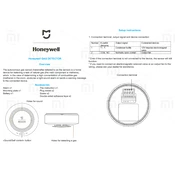
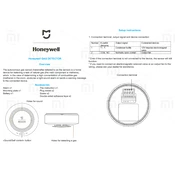
To install the gas detector, first choose a suitable location away from direct sunlight and strong airflow. Mount the device on the wall using the provided screws and anchors. Ensure it is at a height consistent with the type of gas you wish to detect (e.g., near the ceiling for lighter-than-air gases). Follow the user manual for detailed installation steps.
The Xiaomi MiJia Honeywell Gas Detector is designed to detect natural gas (methane) leaks. It is optimized for residential use to sense potentially hazardous gas concentrations and alert the user.
To connect the gas detector to the Mi Home app, ensure that your smartphone is connected to Wi-Fi and Bluetooth. Open the Mi Home app and select 'Add Device'. Follow the on-screen instructions to pair the gas detector, ensuring it is powered on and within range. Once connected, you can monitor and manage the detector remotely.
If the gas detector alarms, immediately open windows and doors to ventilate the area. Avoid using electrical appliances or creating sparks. Evacuate the premises and, if necessary, contact emergency services or a qualified technician to identify and repair the gas leak.
Regular maintenance includes ensuring the detector is dust-free and unobstructed. Test the alarm function monthly using the test button. Replace batteries as needed and keep the firmware updated through the Mi Home app. Refer to the user manual for detailed maintenance instructions.
It is recommended to test the gas detector at least once a month. This can be done by pressing the test button on the device to ensure the alarm and sensors are functioning correctly.
The sensor in the Xiaomi MiJia Honeywell Gas Detector typically has a lifespan of about 5 years. It is advisable to replace the detector after this period or if it fails any functional tests.
Yes, the gas detector can operate independently of the app. It will still detect gas and sound an alarm when necessary. However, connecting it to the Mi Home app allows for additional features like remote monitoring and notifications.
The gas detector is powered by a standard AC power supply. It is designed to be plugged into a power outlet. Make sure it is connected to a reliable power source for continuous operation.
To update the firmware, ensure the gas detector is connected to the Mi Home app. Navigate to the device settings in the app and check for available updates. Follow the prompts to install any updates, ensuring a stable internet connection throughout the process.